Adobe Photoshop Sharpen Filter Tutorial
Image Sharpening In Adobe Photoshop
There are many ways to make image sharpen in adobe Photoshop. In this tutorial we discuses Sharpening image with sharpen Filter and Quick sharpening with High Pass Filter.
With Sharpen Filter:
For this purpose open image and make its copy. (with copy you have have original picture remain same so you can compare and restore)
Click on Filter Menu
And then select Sharpen and again select sharpen
Sharpening with High Pass Filter:
Open the image and make its copy as we discus above.
Now Click on Filter menu.
First change the blending node to overlay from layer panel.
Select High Pass Filter and adjust the radius value where you find image enough sharpen.
Before Sharpening

After Sharpening
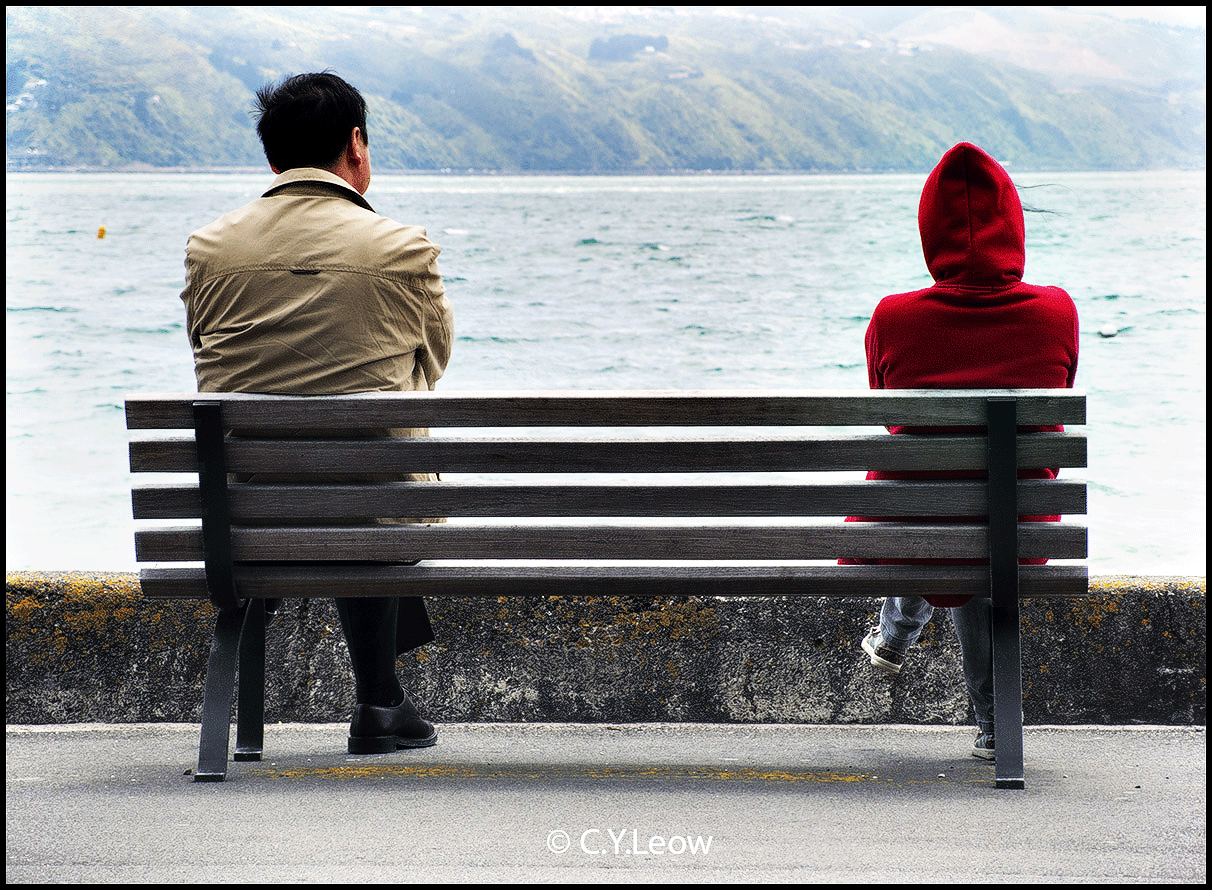
Change Hair Color Using A Fill Layer in Adobe Photoshop
Change the Background Using Extract Filter
Background Eraser
Changing The Color of Hair in Adobe Photoshop
Slice Tool in Adobe Photoshop
Unsharp Mask Filter in Adobe Photoshop
Image Sharpening In Adobe Photoshop
Saving Images for the Web in Adobe Photoshop
Create Patterns In Adobe Photoshp
Create a Custom Brush In Adobe Photoshop
Adobe Photoshop Patch Tool
How to Create a Transparent Gradient in Photoshop
Changing The Color Of Eyes In Adobe Photoshop
Create an Action in Adobe Photoshop
Create Custom Patterns in Photoshop
How we Blend Photos In Adobe Photo Shop
Set shadow, mid tone, and highlight
Applying Filter Effects in Adobe Photo Shop
Eraser Tool In Adobe Photo Shop
Removing scratch from image in Photoshop
Use of Lasso Tools In Photo Shop
Delete The Background With Magic wend tool
How to Group Layers in Adobe Photoshop
Restoring Old Photographs In Adobe Photo Shop
Removing People or Objects In Adobe Photo Shop
Converting an Image to Black and White In Adobe Photoshop
Create a Spectacular Style Text Effect in Photoshop
Image size, resolution, and mode