MS Excel Tutorial About COUNTIF
COUNTIF Function In MS Excel
The COUNTIF function, one of Excel's COUNT functions, is used to count up the number of cells in a selected range that meet specified criteria. Where criteria is anylogical expression.
The syntax for the COUNTIF function is:
=COUNTIF ( Range, Criteria)
where Range is the group of cells the function is to search. and Criteria determines whether the cell is to be counted or not.
For Example if we have the exam record of the different students and we want to calculate (Count ) the number of the student ho achieve more the 500 marks.
For example in given table
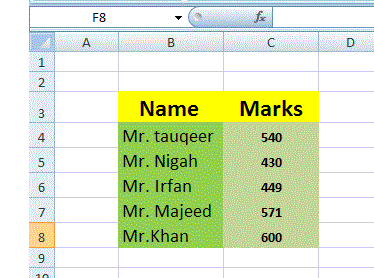
This table show the Exam record of Five Student. If we want to found the record of those student how have get more then 500 marks .
If we want to found that how many student have score more then 500 marks then we use COUNTIF Function.
-
First Select the Cell Where you want to Count The student record. in My case C11
-
Select Formulas Menu and Click on Insert Function and select the Statistical Function and then COUNTIF function Form Category List.
-
Select The range and Criteria ( As we discus above). In my case range is C4 to C8 and criteria is >=500
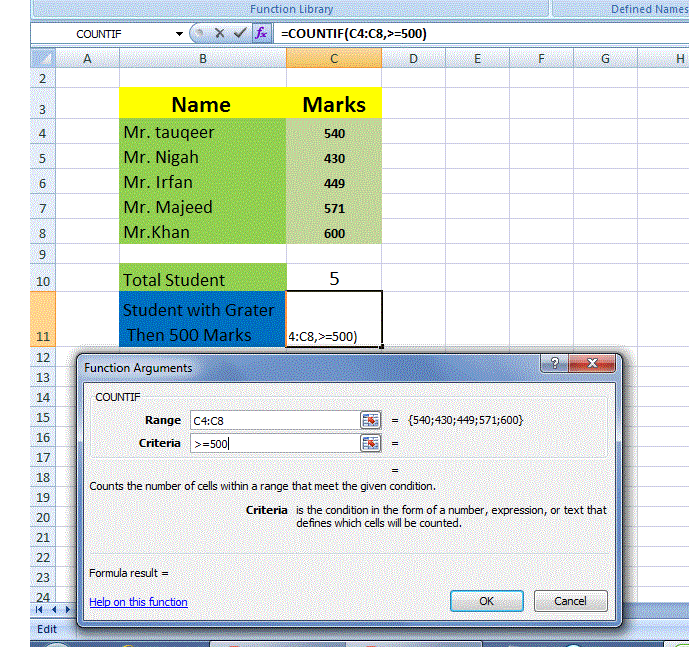
-
Click on Ok Button.
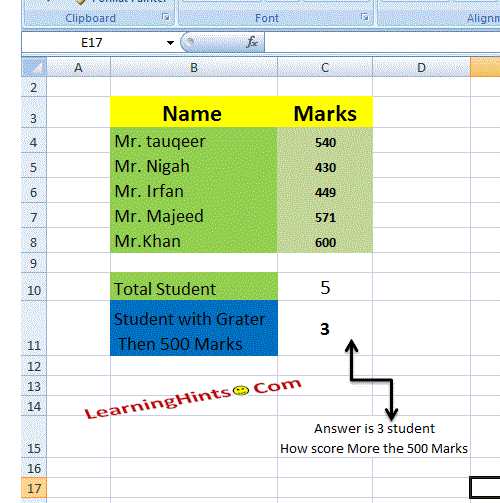
we also write the function in the Cell where we want to calculate. as given below
= COUNTIF (C4 : C8 , >=500 )
where C4:C8 is Our Range and ' >=500 ' is our criteria
a
PMT() Financial Functions
Calculate the Sum of a Range Using AutoSum function
User Define Function (UDF) In Excel
Macros In Excel
Relative and Absolute Cell Reference in MS Excel
Page Setting and printing In MS Excel
Fill In Excel
How we use The Functions in MS Excel
How we Write Excel Formulas
Components of Excel 2007 Environment
Rounding The Numbers MS Excel
SUMIF FUNCTION In MS EXCEL
COUNTIF Function In MS Excel
COUNTBLANK Function In MS Excel
VLOOKUP Function In MS Excel
Pivot Table In MS Excel
Consolidation In MS Excel
Remove Duplicate Value In MS Excel
Convert Excel Data in to a Table