MS Excel Tutorial About SumIF
SUMIF FUNCTION In MS EXCEL
The Microsoft Excel SUMIFS function adds all numbers in a range of cells, based on a single or multiple criteria. we can say that SUMIF Sum all the number which meet with our given criteria in the selected range. Where criteria is any logical expression.
For example if we want to count the the total sale of a cold drink corner which soled two item cold drink and icecreme as given below in table
If we count the total with Sum function then we found the total sale =420 as but if we want to calculate the sale of the each item separately for example sale of the Cold Drink and sale of the Icecreme then we use SUMIF function in Excel:
For this purpose select the cell where you want to calculate the sum (in our case H9)
click on formulas and then click on Insert Function
Next Select the Math function from category list
Then select the SUMIF function
and Give the Range of Criteria (in our case D6 to D20 )
give the Criteria (in our case First we Give Cold Drink and then Icecreme)
and give the range of Values which you want to calculate ( in our case E6 to E20)
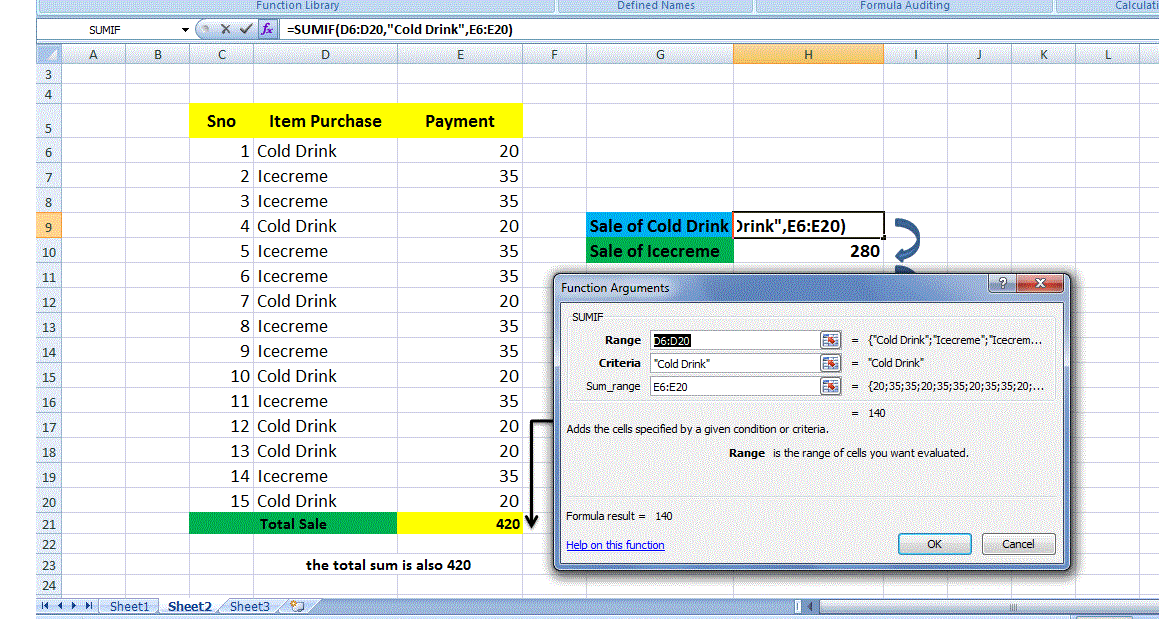
(Function Description)

Now Click on ok button.
The final Result look like This Image:

PMT() Financial Functions
Calculate the Sum of a Range Using AutoSum function
User Define Function (UDF) In Excel
Macros In Excel
Relative and Absolute Cell Reference in MS Excel
Page Setting and printing In MS Excel
Fill In Excel
How we use The Functions in MS Excel
How we Write Excel Formulas
Components of Excel 2007 Environment
Rounding The Numbers MS Excel
SUMIF FUNCTION In MS EXCEL
COUNTIF Function In MS Excel
COUNTBLANK Function In MS Excel
VLOOKUP Function In MS Excel
Pivot Table In MS Excel
Consolidation In MS Excel
Remove Duplicate Value In MS Excel
Convert Excel Data in to a Table
